Manual Installation
You can download exiled manually following this steps:
Pick a release
You can select a release inside our official GitHub repo.
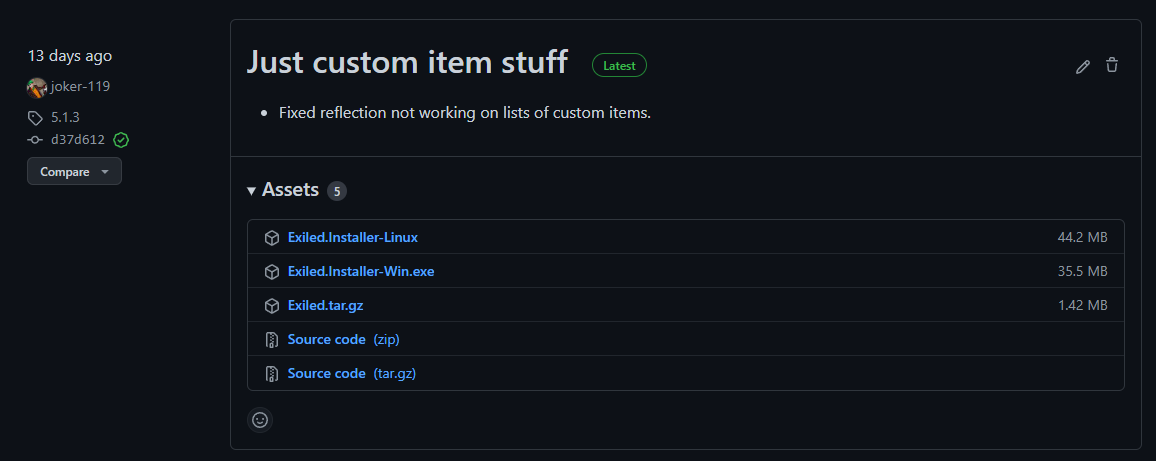
Download the release
Download the Exiled.tar.gz file and extract it with your favourite tool, we recommend 7Zip or WinRar.
Installation
- Move the file
Assembly-CSharp.dllto:(Your Server Folder)/SCPSL_Data/Managedand replace the file. - Move the
EXILEDfolder to%appdata%
Note:
- Windows: This
%appdata%folder is the one located insideAppData/Roaming, not justAppData. - Linux: This
%appdata%folder is the one called~/.config.